When exporting your lead lists, there are a few important requirements to keep in mind. Each export is limited to 10,000 leads per download, and your monthly export limit depends on your subscription plan.
This video will walk you through how to filter and refine your list to stay within these export limits and avoid duplicate records.
In this video, you’ll learn:
-
How to use the Beds/Baths filters to narrow your list and prevent duplicates
-
How to use the Polygon drawing tool on the map to target specific areas
-
How to download and export your data
-
Where to view your export limits, including how many exports you’ve used and how many remain for the month. Export limits reset on the 1st of the month.
-
Where to locate your previously exported lists
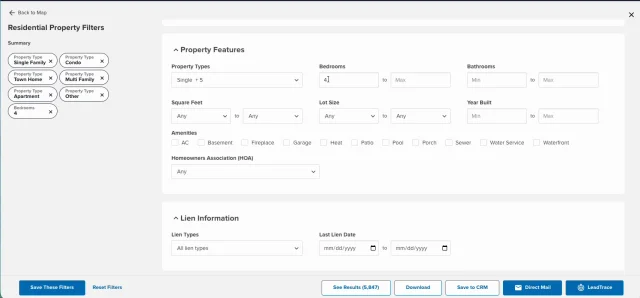
Click for sound
7:33
Josh Tobias
Comments