Interested in a deal you see on the Deal Marketplace? Great, all you have to do is click on the 'CONTACT SELLER’ button next to the property. This will open a Widow to enter your Contact Details
In this window, Enter your Contact details
Edit the COMMENT if you would like
Click the box to Acknowledge you have read and agree to the Prospective Buyer Terms & Conditions
Push SEND
- This will send a message directly to the Seller with your Contact details.
Once the submission is SENT:
-
If the Seller selected the Recommended option, you will see their contact information
-
If the Seller selected the Private option, the buyer will not see your contact info — instead, you’ll receive an internal message from them through the platform.
If you would like to learn about how to Submit a Deal for the Deal Marketplace, click HERE
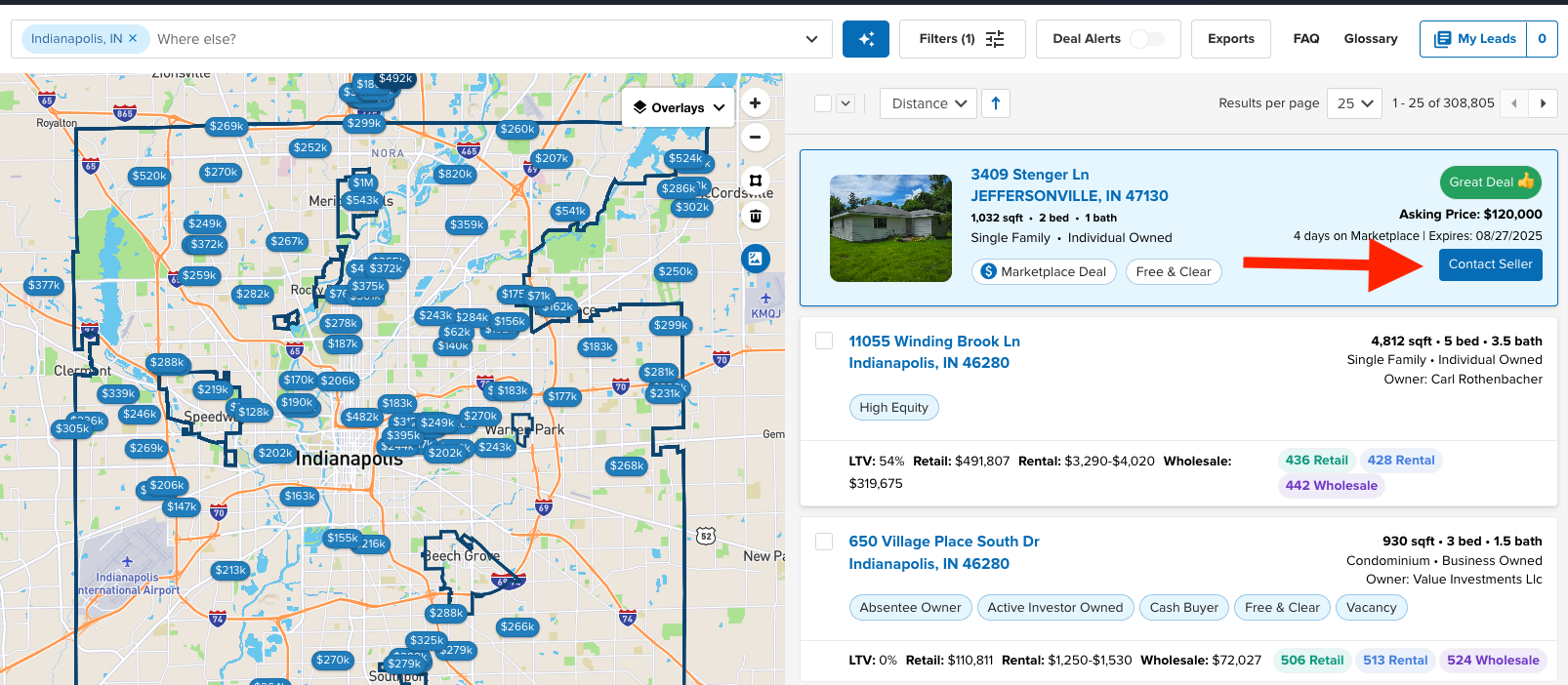
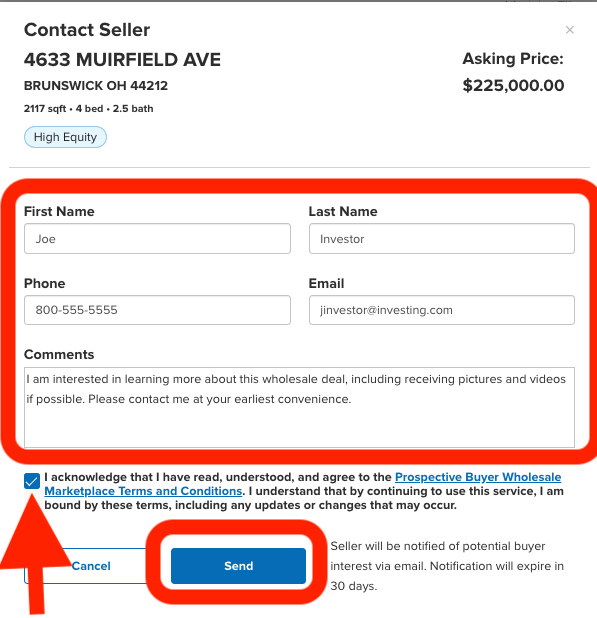
Josh Tobias
Comments