In this article, we will go over how to update the billing information within your account. Whether you are adding a new credit card on file, removing a credit card from your account, or selecting the default credit card on file we cover it all in the article below.
**Default credit card is used for monthly payments
In the top right navigation, go all the way to the right to the Account/Admin section:
In the Drop-Down menu select Billing.
Click Manage Billing on the left side nav.
Your web browser will open a new tab and you will now see your account Billing History on the right side.
Scroll down to your Payment Methods section
Click the Add Payment Method button
On the next page enter your new Card Number, Expiration Date and CVV code and click the Add button.
You have the option to make this card your default payment method or go back to the previous page.
Click the "..." button to the right of the card expiration date
You have the option to make the card your default payment method or delete it from your account.
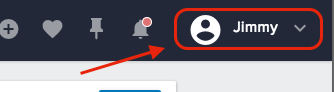
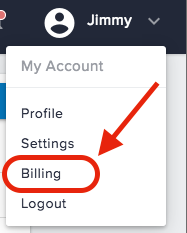
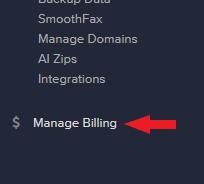
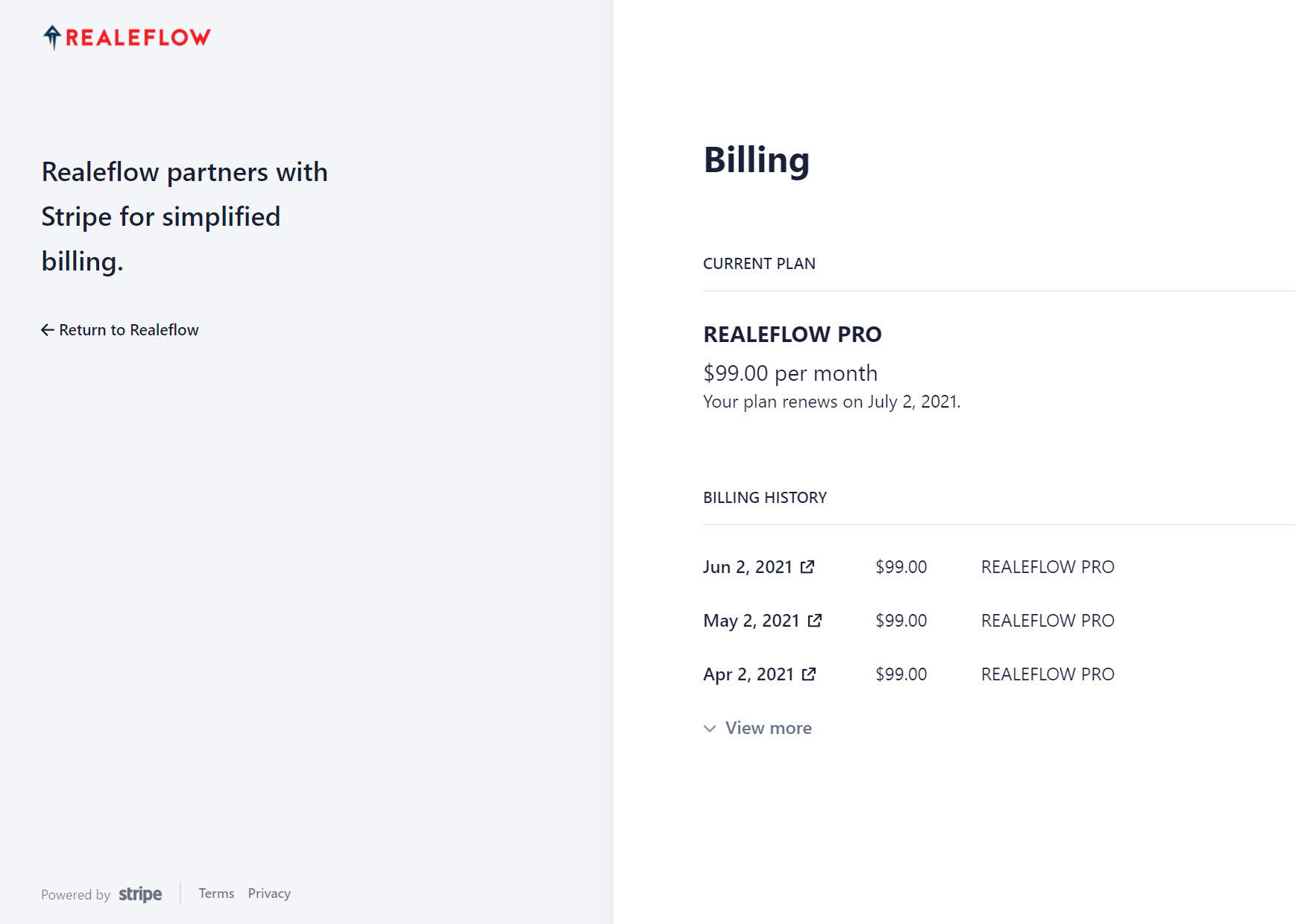
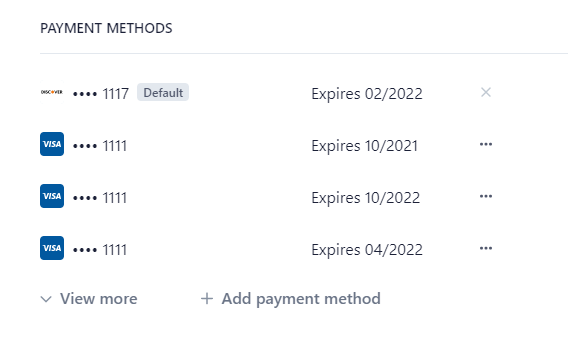
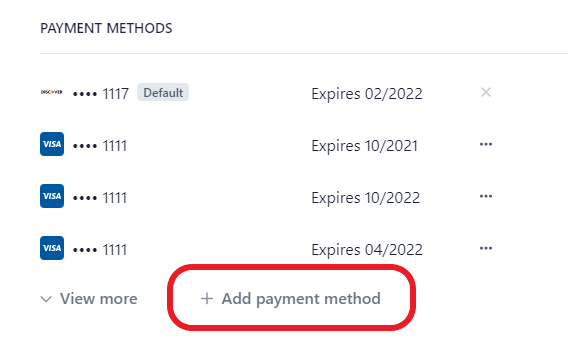
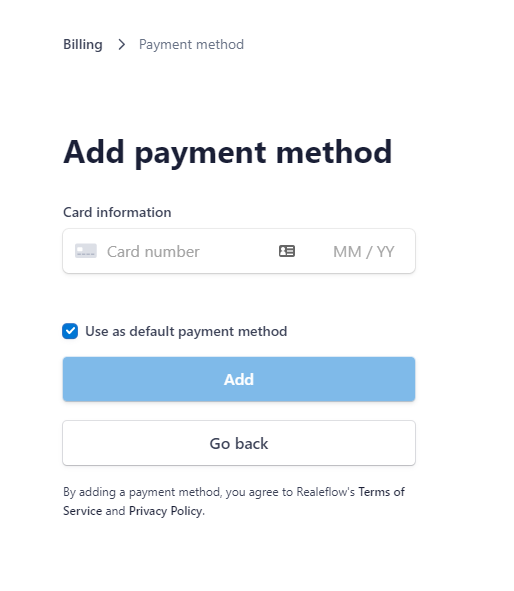
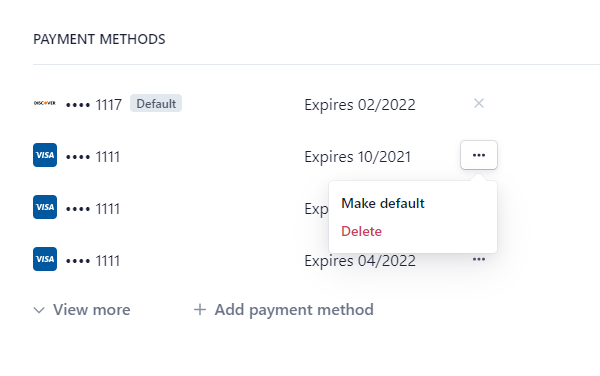
Josh Tobias
Comments