Below are the steps to create an appointment on your Calendar
1. Go into the Calendar from the manage drop down in the side navigation
2. Once in the Calendar double click on the day you would like to set an appointment and a pop up box will appear. Fill out the fields and hit ‘Save’
3. Once saved the appointment will now show on your Calendar
4. Full Access Users are able to see other Full Access Users Calendars and add appointments to their Calendar. To access another users Calendar click on the drop down menu in the top right corner of the Calendar section
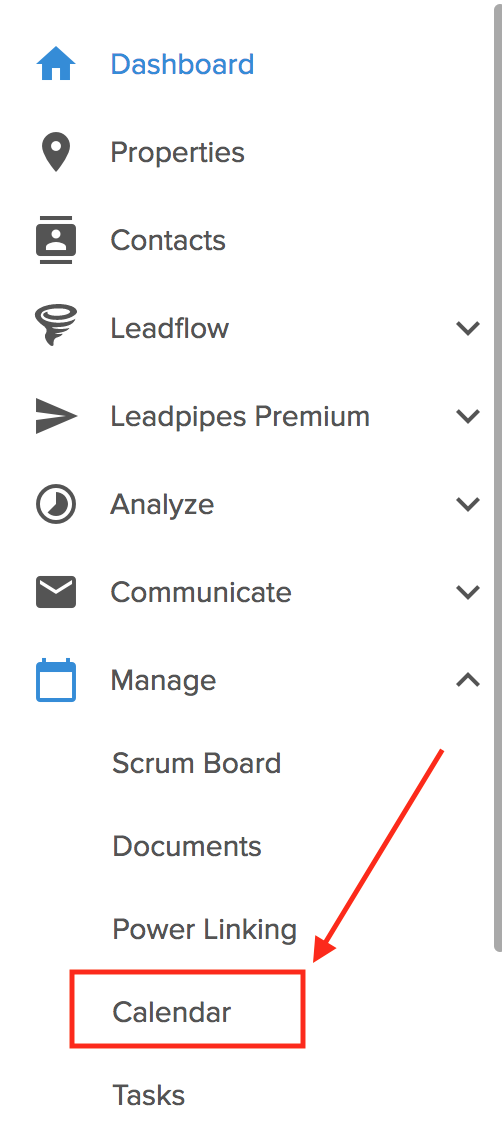
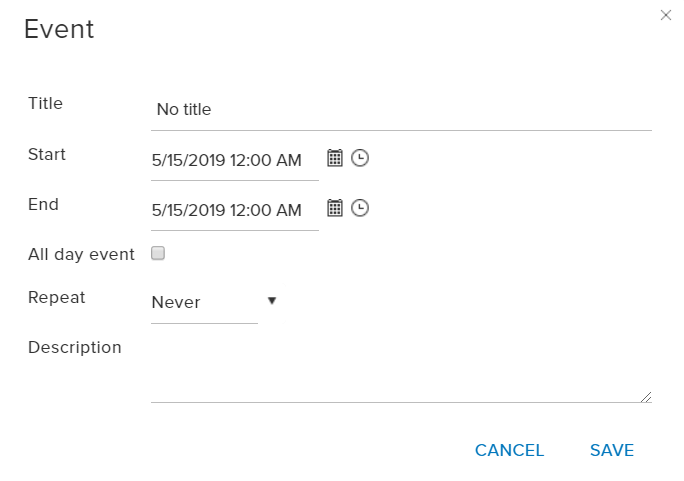
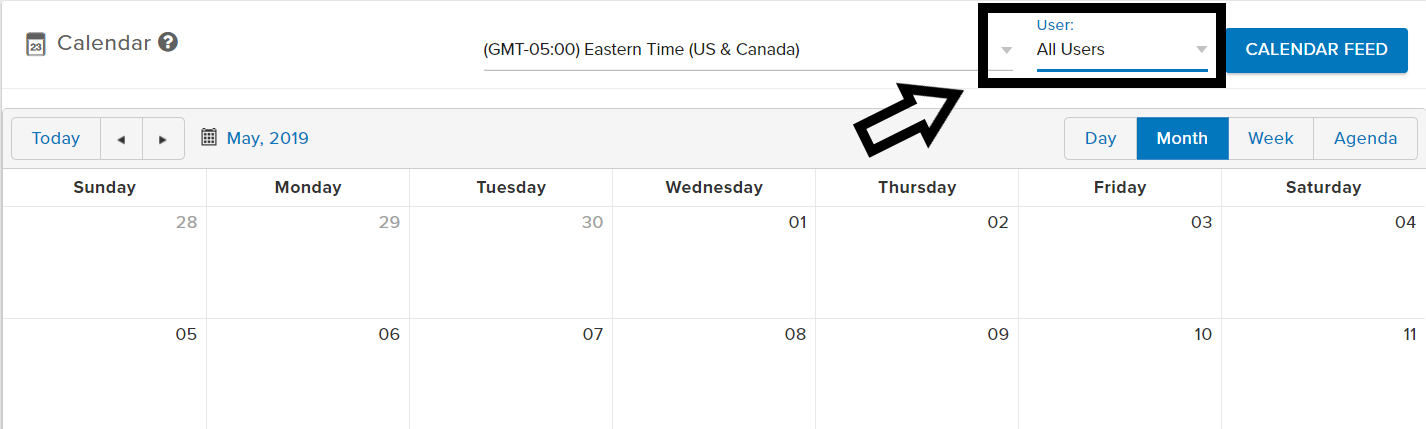
Josh Tobias
Comments