Once you have invited the Power Linked User and they have 'Accepted' the invitation. When they have 'Accepted' the invitation, the Status in the Power Linking section (MANAGE > POWER LINKING) will show ACTIVE
When ACTIVE, you can then Power Link to the Property file you would like to provide access to. To do this, enter the Property file by clicking on the Property Address.
Once inside the file, click on 'POWER LINKING' in the Left Navigation Tool Bar
Finally, Move the Access toggle to 'YES'
To learn how to set up a Power Linked User click HERE
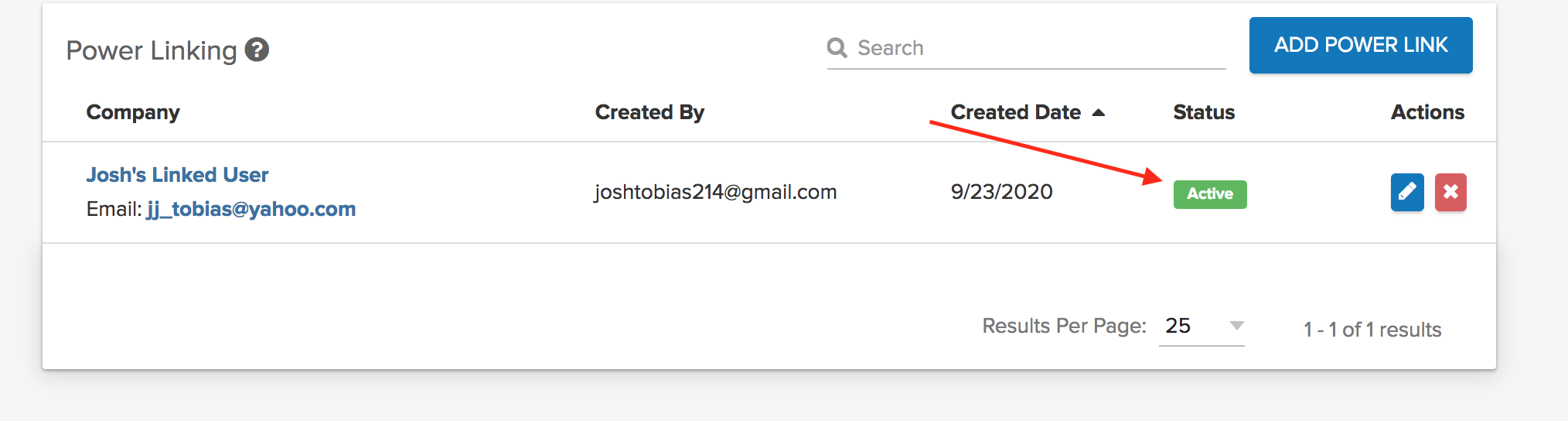
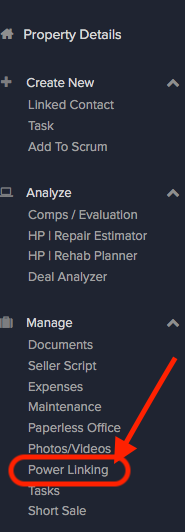
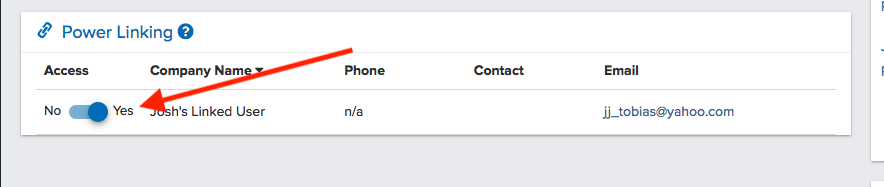
Josh Tobias
Comments