You will need to verify your email address in order to send emails from your account. Below are the steps to complete the verification process.
1. Click on your Profile (Name) in the upper right hand corner and click on 'SETTINGS'
2. Click 'EMAIL SETTINGS' from the Left Navigation tool bar
3. Click 'ADD' in the Top section titled 'Verified Sending Emails' , enter your email address & click 'SAVE'
4. You will be sent an email from support@realeflow.com. Click on the button labeled 'VERIFY EMAIL ADDRESS'
* Please Note: If you do not see this in your 'Inbox' be sure to check your Spam folder.
5, Once successfully verified, you will see a confirmation
6. This will also show verified in the 'EMAIL SETTINGS' in the Left Navigation tool bar of your Profile
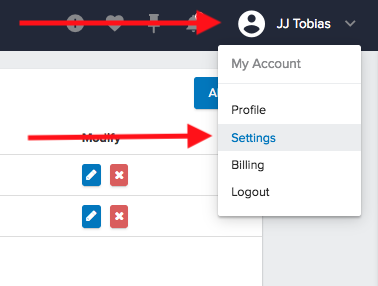
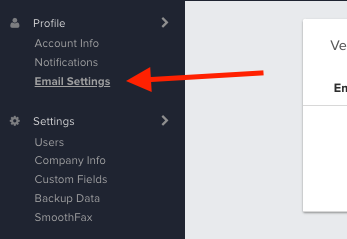
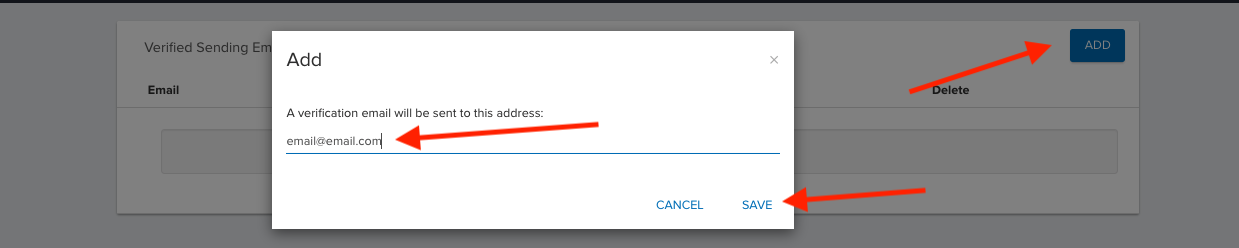
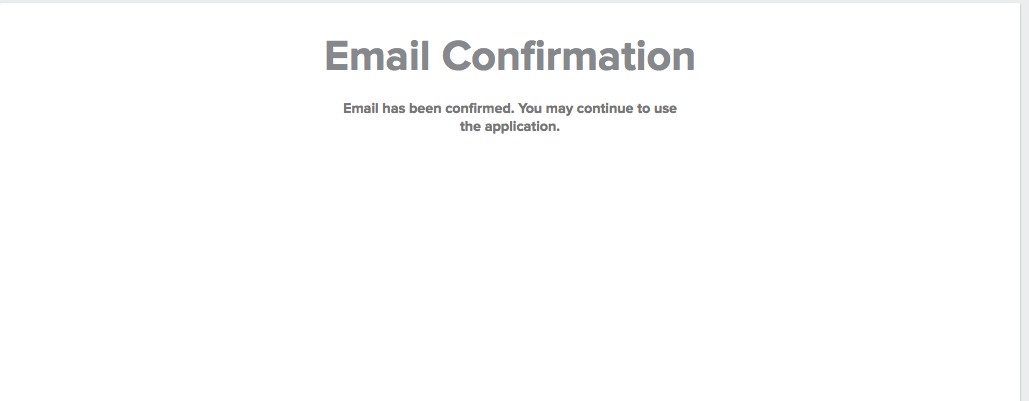
Josh Tobias
Comments