Properties Overview/ Add new
The Properties section within your account is used to help identify the properties that you are working with, find vital information for each property, and link them to contact/contacts they are associated with. There are multiple ways to add a property to your account.
To add a property go to any of the areas shown below:
1. From the Global Tool Bar (Top of the screen), Click on '+' then select either 'Property' or 'Call-In'. Either Option will create a property file.
2. From the Property List View. You can access the Property List by clicking on 'PROPERTIES' in the left navigation Tool bar. Then, click on 'CREATE'
Next start typing in the address and you will see a drop down menu appear to where you can select the address:
**Selecting the property from the drop down menu will import any public data we are able to retrieve. If your address does not populate you are still able to manually create the property file.
Once you have selected the address click 'Save'
**To see how to import a list of properties click HERE
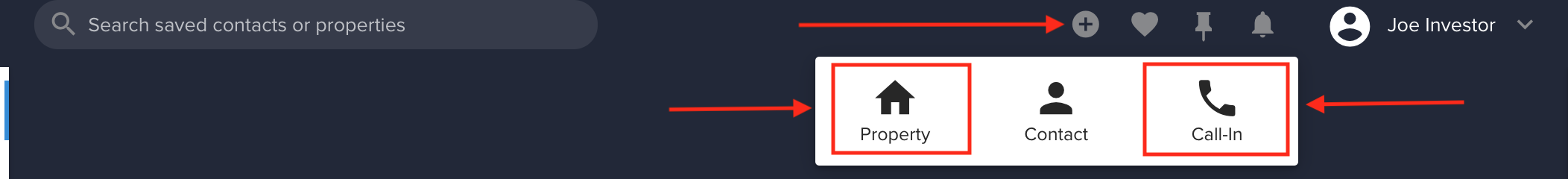
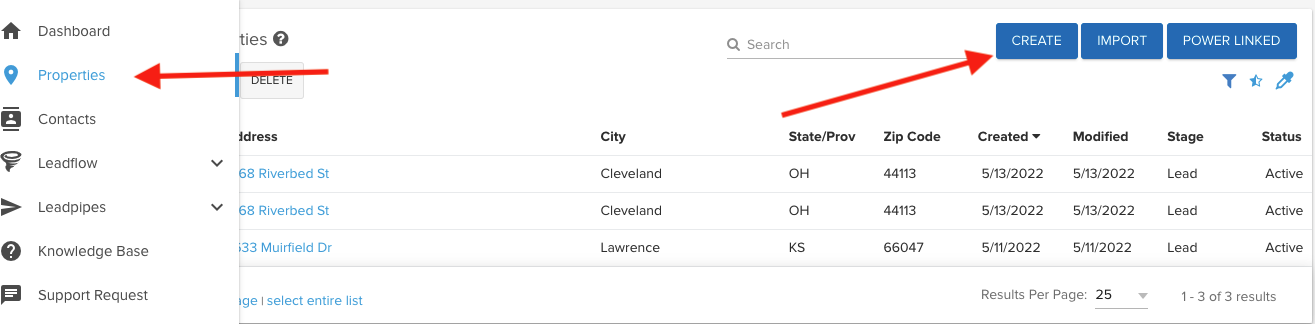
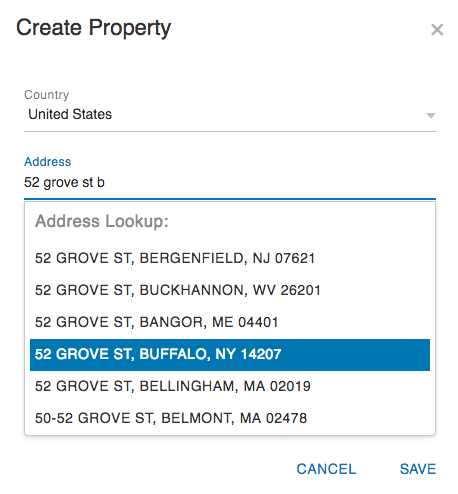
Josh Tobias
Comments