Target Match AI works like a reverse comping tool. Start with a property you have had success with and use that as your "framework" for locating similar properties.
You can access 'Target Match AI' in 3 locations:
- Search for any address in the Leadpipes search screen. LEADPIPES > PROPERTY LEADS
- The Property Details page in Leadpipes.
- Within a Property File that has been saved in your CRM.
Once the subject property address has been entered, you can choose an Investment Type
- Buy at a discount to flip or Buy & Hold
- Buy a turnkey property to buy and hold
- find a property to list at market value
Next, refine your Search Results by selecting whether you would like to see:
- properties that match within a radius of (1 - 50 miles; default is 10 miles)
- number of properties within an expanding radius (e.g. 50 properties)
Lastly, choose the Match Accuracy. You will have three options:
- Aim (Good) - Aim provides a list of quality results using multiple data points from the subject property. While these leads may not be exact matches, they will be similar to the subject property. This approach typically offers more initial results to review.
- Focus (Better) - Focus delivers a more refined list of results using multiple data points from the subject property. These leads, while not exact matches, are typically closer to the subject property than those provided by Aim. This approach generally offers a more targeted set of initial results for review.
- Bullseye (Best) - Bullseye delivers a targeted list using multiple data points that most closely match the subject property. Choose Bullseye when you want to avoid sorting through potential matches and cut straight to the perfect lead. This approach offers a focused set of initial results potentially smaller in number but more closely aligned with your target property..
Once selected, click the 'SEE RESULTS' button at the bottom of the window.
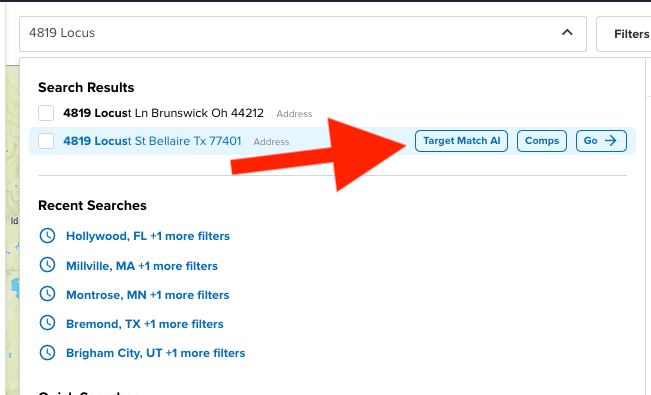
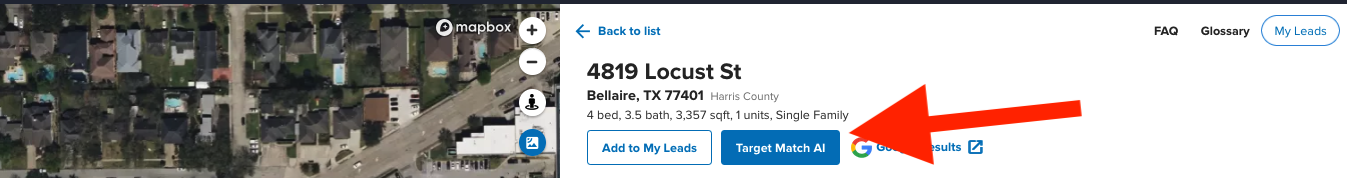
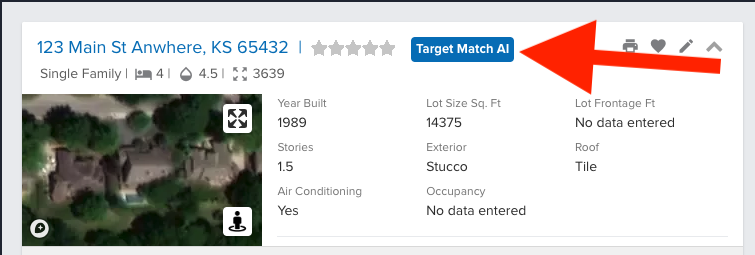
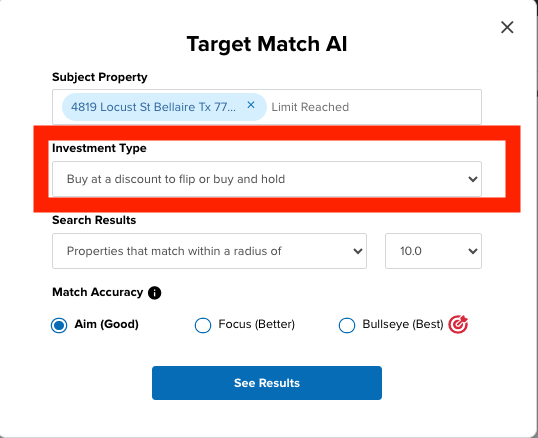
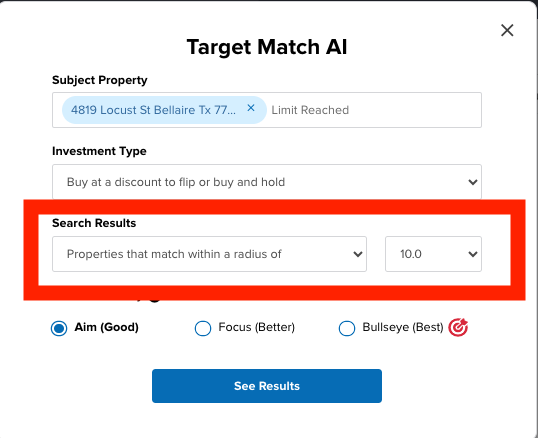
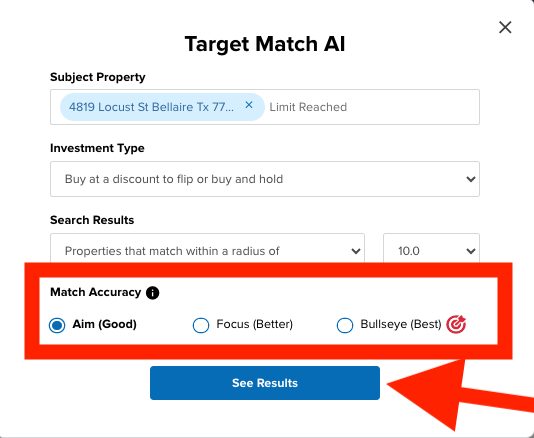
Josh Tobias
Comments