This article discusses how to 'Favorite' an 'Area' you add into a Rehab Plan so you can easily select that 'Area' in future Rehab Plans to help save you time putting together your Scope of Work
There are 2 ways to create Favorites:
1. From within a specific Area
2. From the Area list view
Creating Favorites from within an Area
1. Once you have entered in all the items within an Area, above the Area name click on the Star icon
2. In the Pop Up Window, enter in a name for this favorited area and click 'Add'
3. You will now see the Star icon highlighted in Gold which means this area has been saved to your Favorites
Creating Favorites from the Area List View
1. Once you have entered in all the items within an Area, go back to the Plan Overview to see all the different Areas of your Rehab Plan
2. To the right of each Area you will see a Star icon
3. Click on the Star icon and a Pop Up Window will appear. Enter the name of this Favorite and click 'Add'
4. You will now see the Star icon highlighted in Gold which means this area has been saved to your Favorites
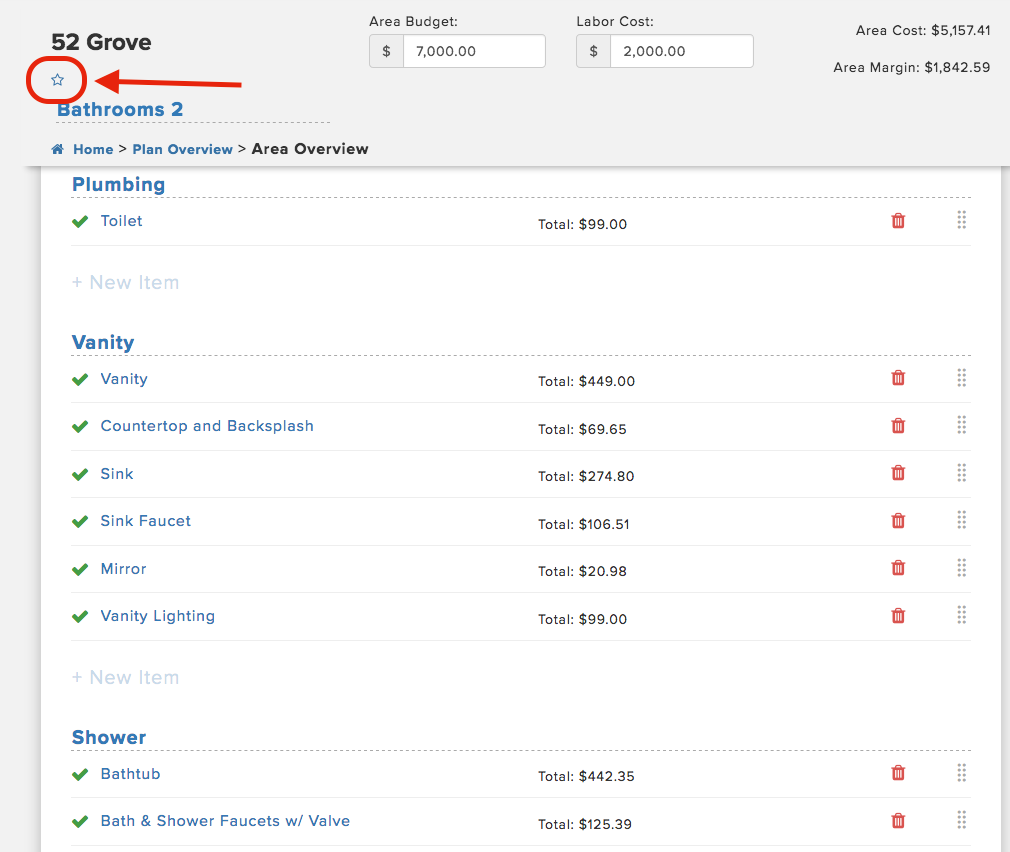
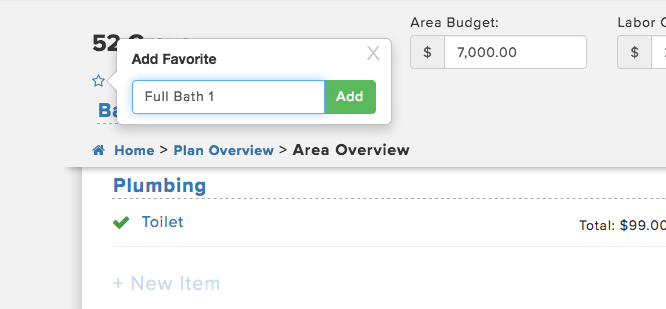
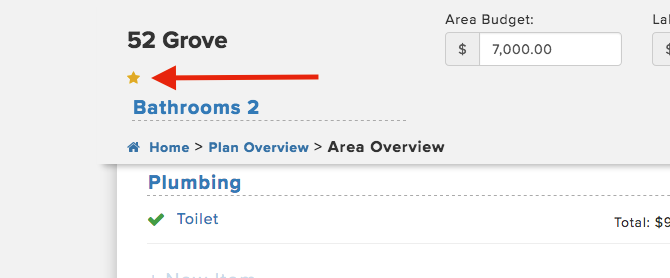
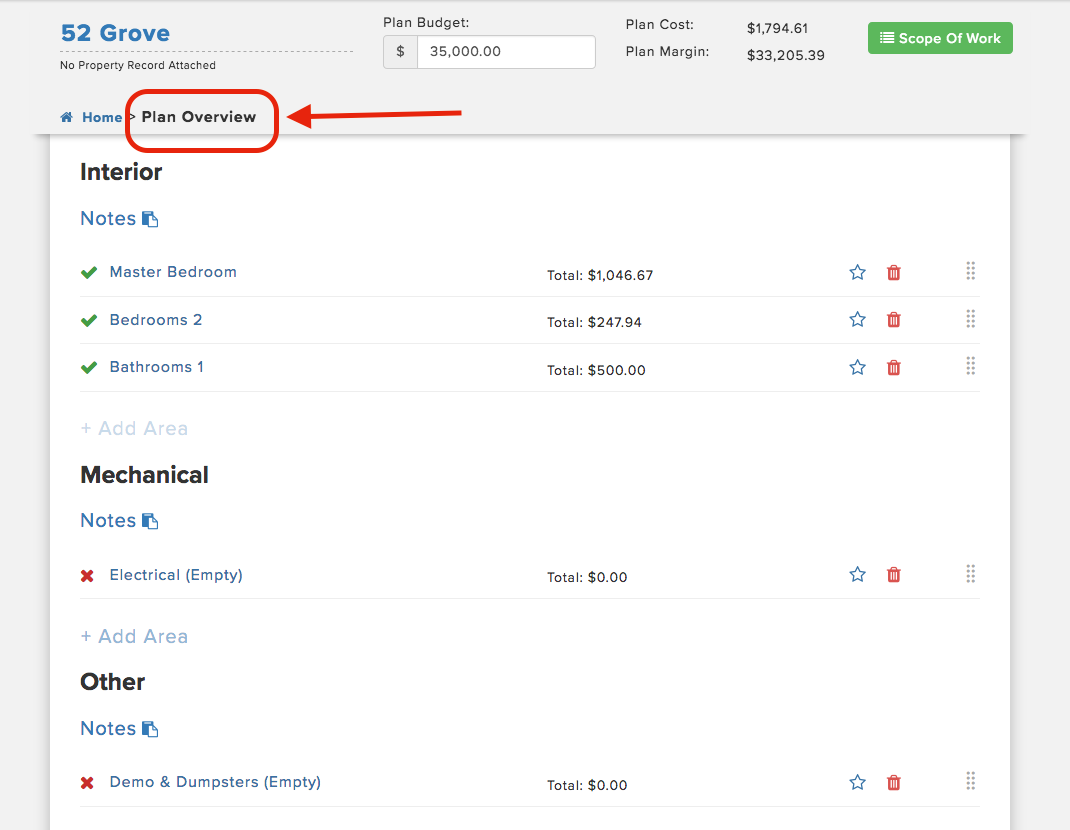
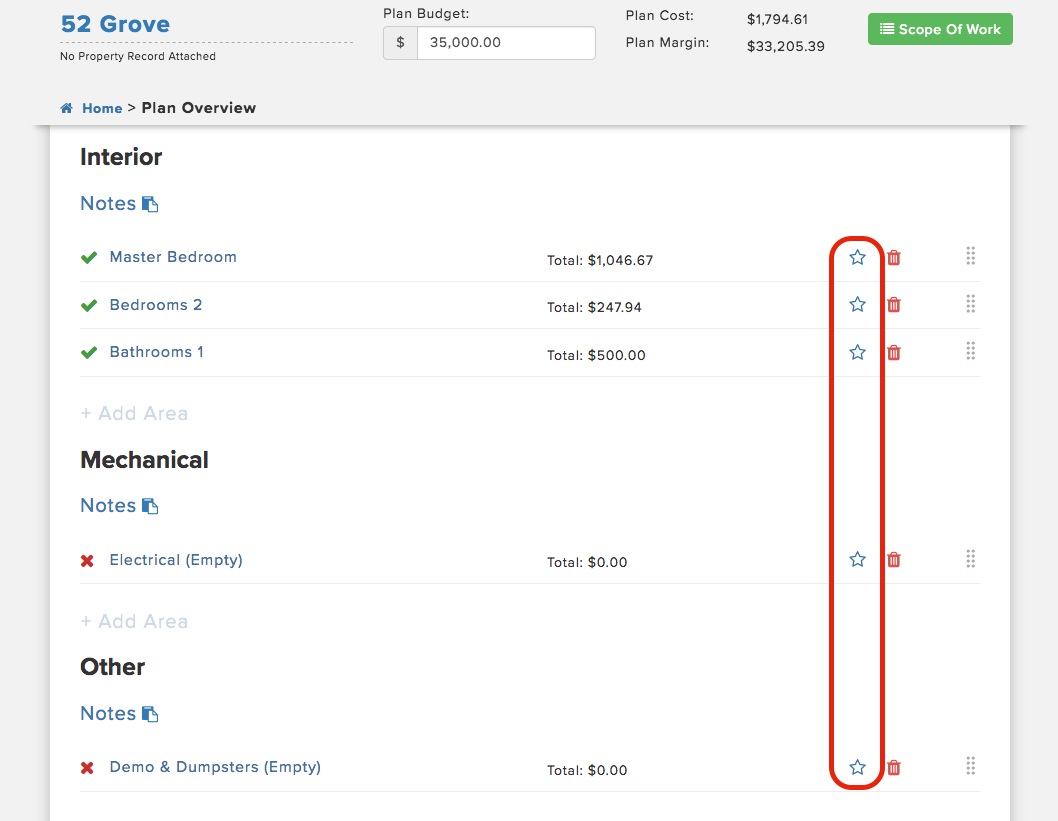
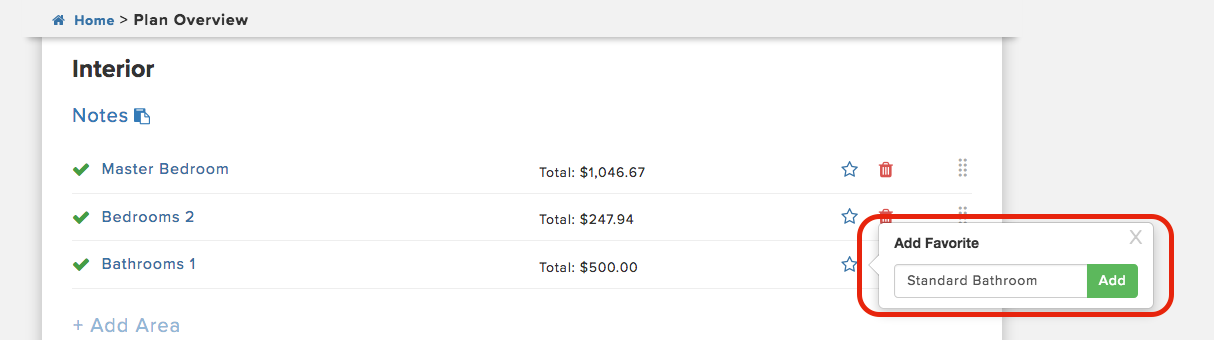
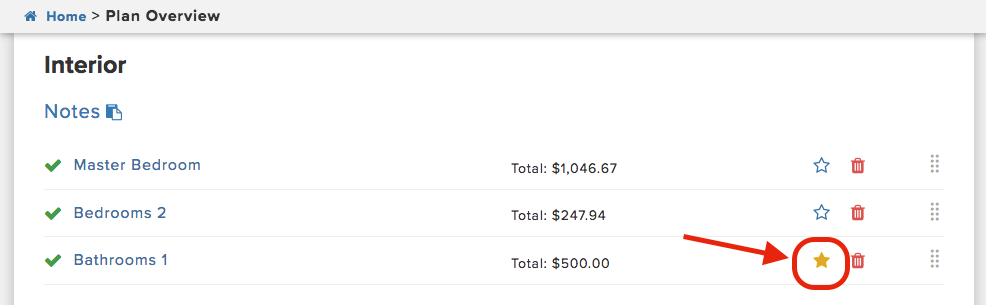
Josh Tobias
Comments