This article is going show you how you can create a Rehab Plan, add Areas to the Rehab Planner and add Sections within those Areas. In both Areas and Sections you can add detailed Notes which will also be covered in this article.
**The Rehab Planner will auto-save any changes/updates made to it.
There are 2 ways to access the Rehab Planner to create a Scope of Work:
1. In the drop down menu for Analyze in the side navigation:
2. From within a Property file, under the Analyze section on the left hand side of your screen
How to Create a Rehab Plan (Scope of Work)
1. Click on 'Create Plan' when you arrive in the Rehab Planner tool
2. Next a pop up window will appear. Here is where you will be able to enter the Rehab Plan Name, Rehab Budget, Link it to a property file, and select different Areas to add to your Rehab Plan
3. Plan Name- We recommend putting the Property Address
4. Plan Budget- enter in the total budget (labor + materials) into this field
5. Link this to an existing property file in your account
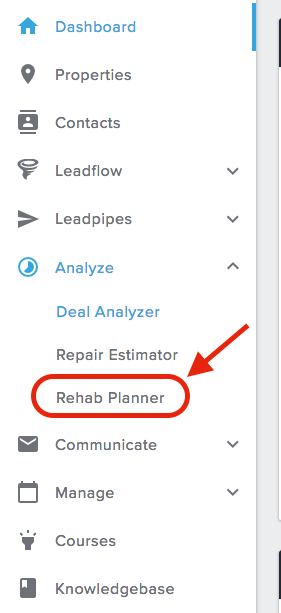
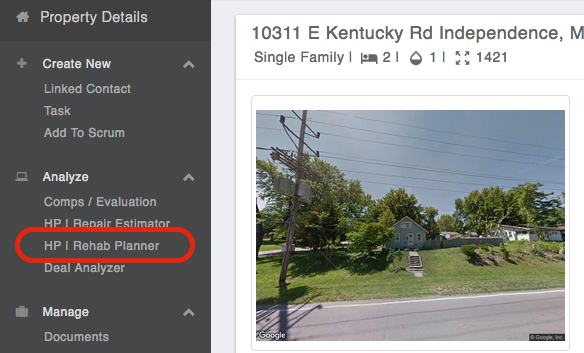
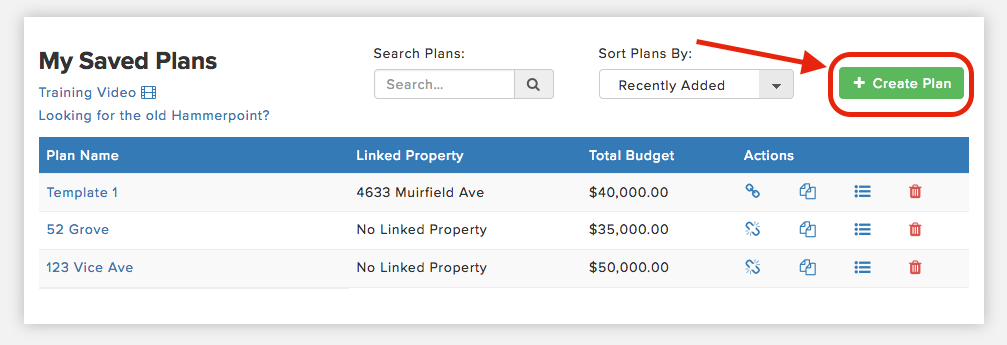
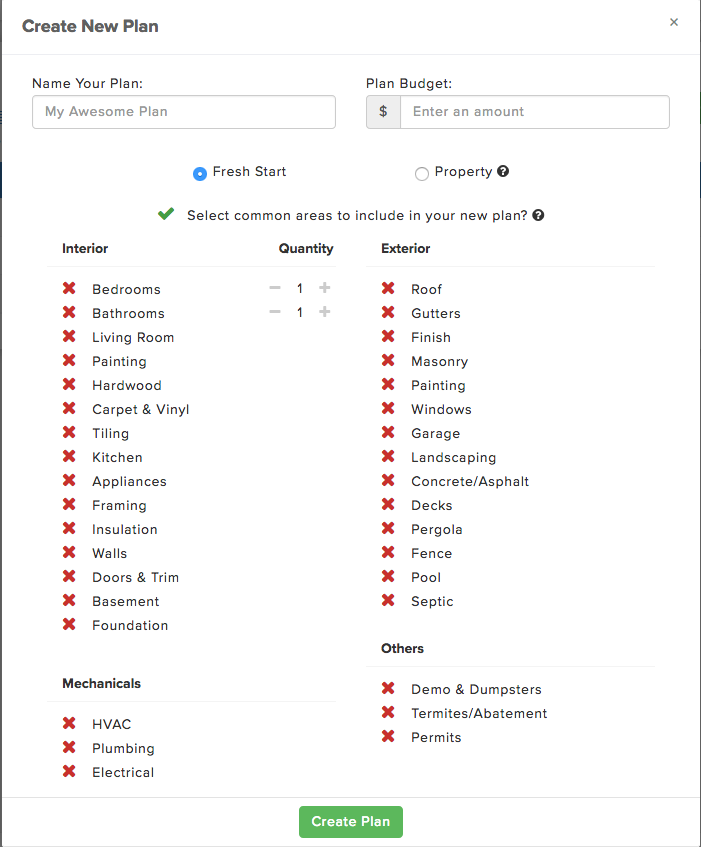
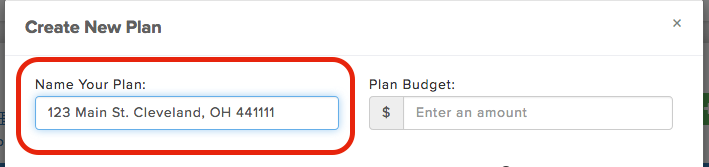
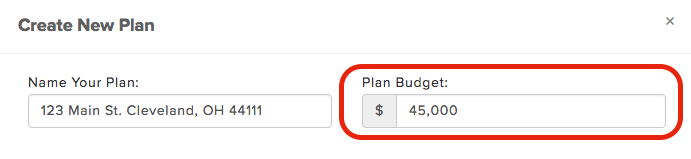
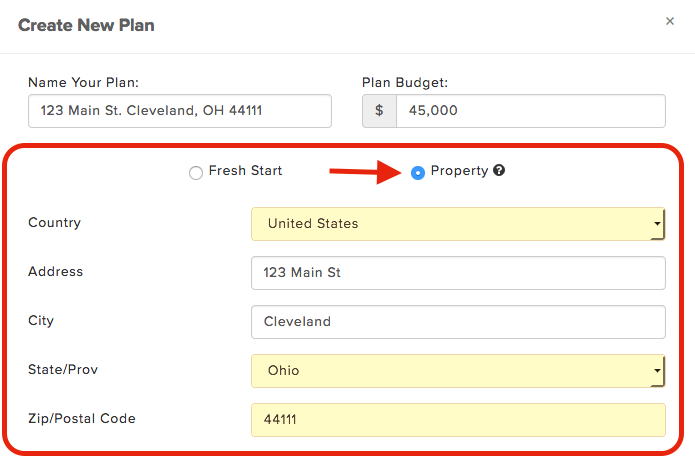
Josh Tobias
Comments