Turning location services on your phone will allow us to populate nearby properties to your current location in real-time.
How do I enable location services on my phone?
Upon your first login to the app, you will see a screen prompting you to turn on your device's location. Depending on your phone settings, you may also see a prompt asking if you would like to Allow permission to track your location.
Click on the "device's location" link. Click on "location" in the app settings. Or if you receive a prompt in the app click OK to enable location services.
You can choose to disable location services at any time in your account settings!
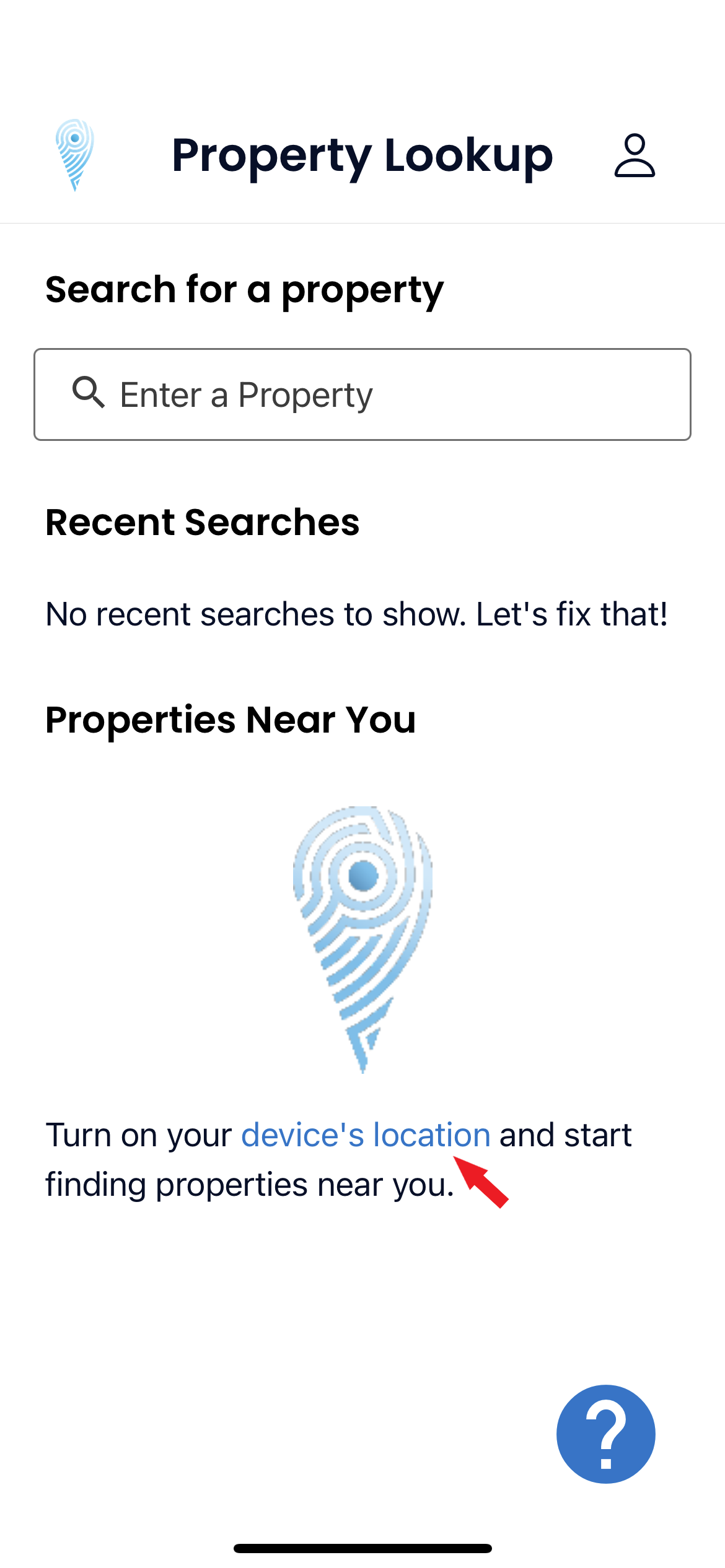
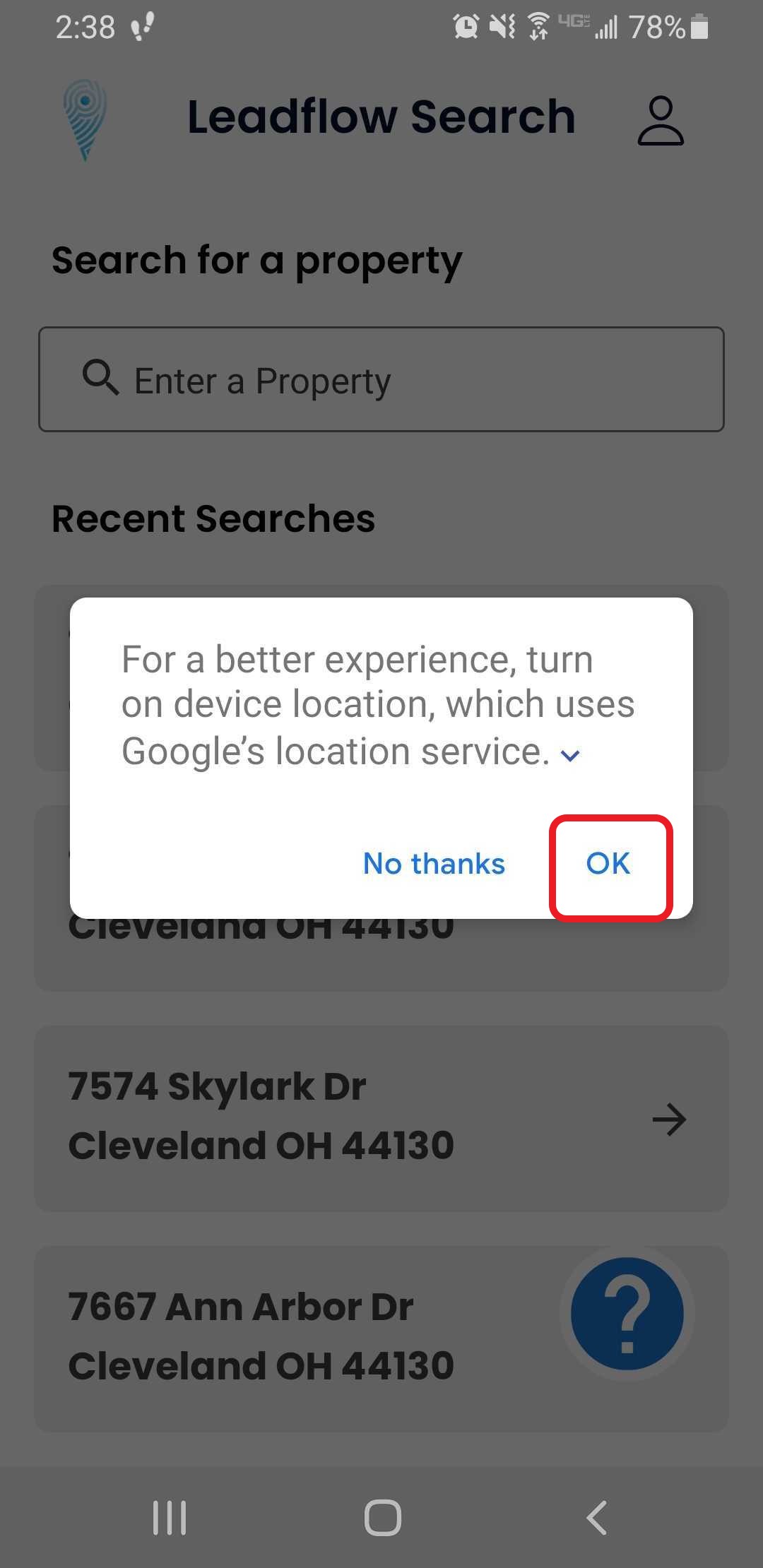
QA Team
Comments